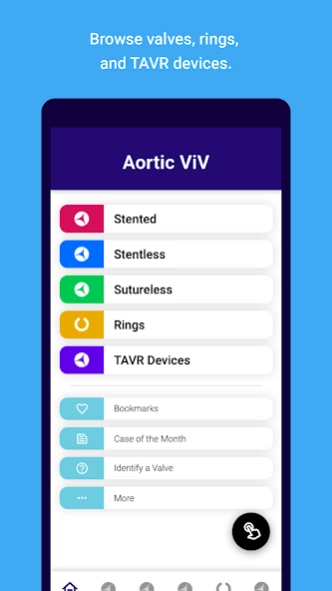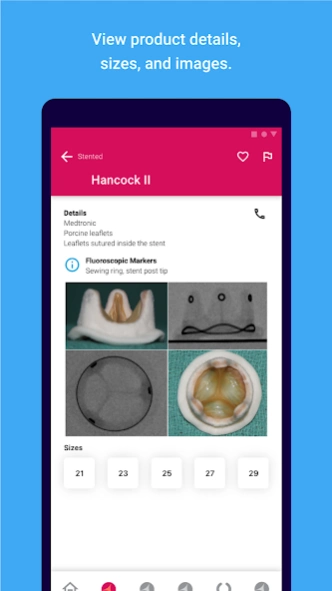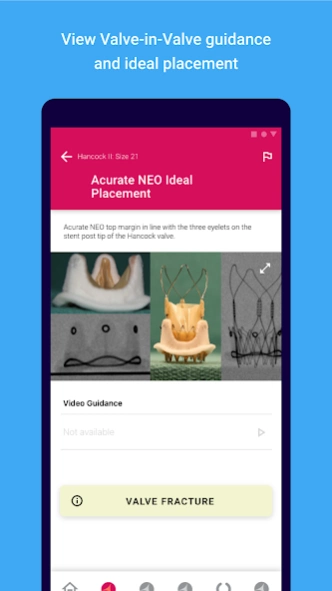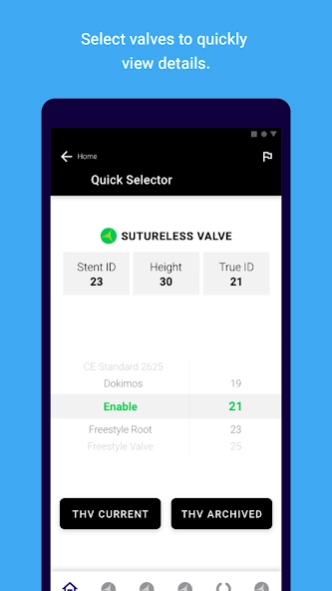ViV Aortic 44.0
Continue to app
Free Version
Publisher Description
ViV Aortic - An instant guide to Valve in Valve procedures for clinicians
An instant guide to Valve in Valve procedures for clinicians
Quick, clear and concise information about heart valves and Valve in Valve therapy. A guide you wish you always had at your fingertips.
About
Valve in Valve app was originally developed as a collaboration between the technology company UBQO and Dr. Vinayak (Vinnie) Bapat, Consultant Cardiac Surgeon at St. Thomas' Hospital, London, UK. The team at KRUTSCH reimagined the app, introducing modern design, as well as a novel editing interface for to allow cardiologists to edit cloud-hosted valve data.
Valve in Valve app provides information specific for a clinical scenario, quickly and simply. This will help in the planning of and performing a Valve in Valve case. The application navigates the user through important aspects of surgical and TAVR valve design, which are vital for a successful Valve in Valve procedure. The app logically steps through the possible combinations to give the user specific information needed to perform the procedure.
Success of a Valve in Valve procedure is based on correct identification of the surgical valve, choosing the correct size of the TAVR valve and its subsequent accurate placement. Surgical valves vary in appearance under fluoroscopy and also in their internal diameter. Similarly TAVR valves differ in their appearances and available sizes.
Knowledge about all the surgical valves that have been implanted in the last two decades is minimal but relevant to the Valve in Valve therapy. Users can now familiarise themselves with important design information about surgical and TAVR valves; they can also select the valve and find out which size of TAVR valve could be used and how it is best placed during a Valve in Valve procedure.
If the valve type is unknown, the App also guides the user through a series of steps where they can identify the surgical valve type and then use the information available for it.
The Valve In Valve app can be used to plan a case and confirm suitability for this procedure and reduces the need to trawl through vast amounts of literature to find information specific to the clinical scenario. The information is also available without the need for an internet connection and will enhance the users understanding of various aspects of this procedure. We hope this will result in improved results and better outcomes for patients.
Key features
- Design information for multiple types of surgical valve
- Sizing information for multiple types of surgical valve
- Real life and fluoroscopic images of all the surgical valves
- Design information about TAVR valve designs
- Sizing information for these TAVR valves
- Guides the user through a stepped process to help choose a specific valve, then the size and lastly the important dimensions to plan a Valve in Valve procedure
- Image based guidance for the ideal placement of a TAVR valve
- Video examples of actual placement of a TAVR valve
- Discusses important design considerations in detail to improve understanding of the Valve in Valve procedure
About ViV Aortic
ViV Aortic is a free app for Android published in the Health & Nutrition list of apps, part of Home & Hobby.
The company that develops ViV Aortic is KRUTSCH. The latest version released by its developer is 44.0.
To install ViV Aortic on your Android device, just click the green Continue To App button above to start the installation process. The app is listed on our website since 2023-04-05 and was downloaded 2 times. We have already checked if the download link is safe, however for your own protection we recommend that you scan the downloaded app with your antivirus. Your antivirus may detect the ViV Aortic as malware as malware if the download link to com.ubqo.valveinvalve is broken.
How to install ViV Aortic on your Android device:
- Click on the Continue To App button on our website. This will redirect you to Google Play.
- Once the ViV Aortic is shown in the Google Play listing of your Android device, you can start its download and installation. Tap on the Install button located below the search bar and to the right of the app icon.
- A pop-up window with the permissions required by ViV Aortic will be shown. Click on Accept to continue the process.
- ViV Aortic will be downloaded onto your device, displaying a progress. Once the download completes, the installation will start and you'll get a notification after the installation is finished.